Bugs
Submit your case through My Esri
Did you know that you can now get in touch with our support team via myesri? Follow the steps below:
- Login to Your ArcGIS Online Account
- Click on your account log at the top right, then click on My Esri
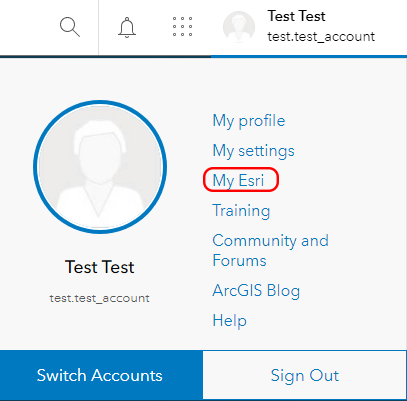
- Click on My Organizations tab, the choose support tab
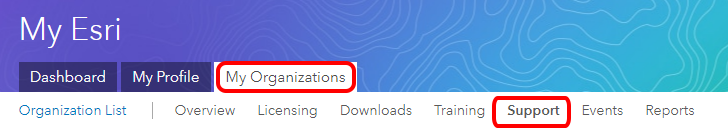
- Finally, click on the Request Case
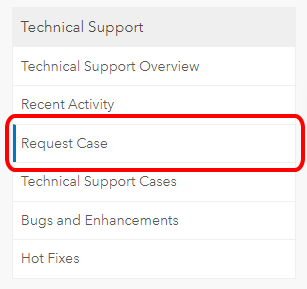
Note:
Then follow the steps (Product Submission, Product Description, ...)
